Hey there! 👋 I'm your UX assistant, here to uncover the hidden gems of your website's user experience. Ask me anything! 🚀
The UXsniff Tracking Code (including the <script> tags) should go in the Header Code text area, making sure you don't replace or remove any other code you already have there.
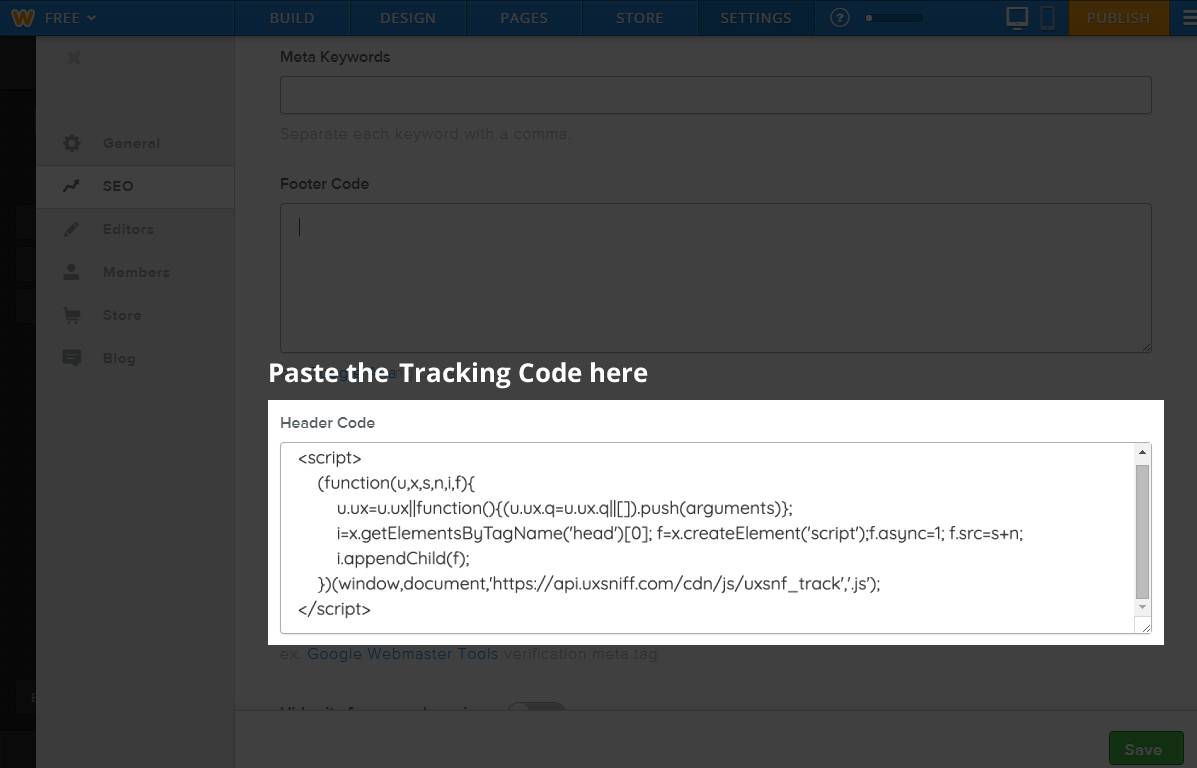
Once you have added the UXsniff Tracking Code to your site, you will need to wait a few minutes for UXsniff to check if it is installed correctly.